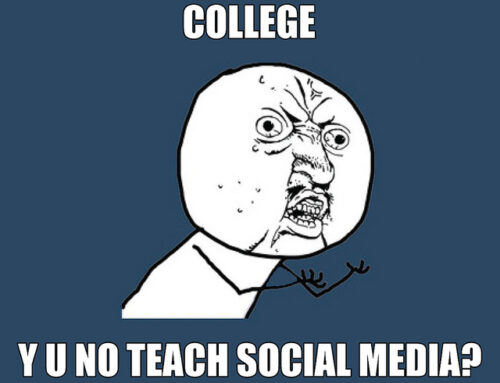By Alison Doyle, About.com Guide
Alison recently asked a question on LinkedIn about online recruiting and the best strategies hiring managers and recruiters use to find candidates. Granted, I was asking a captive audience, but every respondent suggested that LinkedIn was an excellent tool for finding candidates and a good resource for finding jobs, as well.
The Importance of Your LinkedIn Profile
One of the most important parts of LinkedIn is your profile. That’s what you use to connect with people in your network and your profile is how you get found on LinkedIn by potential employers. In addition, your LinkedIn profile can increase your visibility online and help you build your professional brand. For example, my LinkedIn profile is currently #3 on Google when you search for Alison Doyle. That means anyone looking for information about me will find everything they need to know at a glance – my skills, my employment information, my recommendations, etc.
That’s why it’s important to make sure that your LinkedIn profile is complete and detailed. In fact, you can consider your LinkedIn profile your online resume. It should have the same information that is on your resume and, if you’re looking for a new job, you will want prospective employers to be able to review your credentials for employment, including your qualifications, your experience, and your skills.
Are you ready to make your move?
How to Use Your LinkedIn Profile as a Job Search Tool
- Create a Profile. Create a detailed profile on LinkedIn, including employment (current and past), education, and industry. Review your resume and copy/paste the relevant information into your profile. If you’re currently unemployed list your current position as “Open to opportunities.”
- Add a Photo. You can add a photo (a headshot is recommended or upload a larger photo and edit it) to your LinkedIn profile. Note that it must be a small photo – no larger than 80×80 pixels.
- Professional Summary. The Professional Summary section of your profile is a good way to highlight your experience. Select an Industry, because recruiters often use that field to search. Don’t forget the Headline, because that’s right at the top of the page when someone views your profile.
- Keywords and Skills. Include all the keywords and skills from your resume in your profile. That will make it easier for your profile to be found in search results.
- Contact Settings. Your contact settings let your connections (and recruiters) know what you’re available for. Options include: career opportunities, consulting offers, new ventures, job inquiries, reference requests. Even if you’re not actively seeking a new job, it’s beneficial to be flexible about your interests, because you never know when a good opportunity might come along.
- Links. The links section of your profile is a good way to provide even more information to potential employers and to your contacts. I have links to my company website, my blog, and my About.com site.
- Public Profile URL. Don’t forget to make your profile public – that’s how the world can find it. Also, customizing your URL will give you a link that’s easy to share. Mine, for example, is http://www.linkedin.com/in/alisondoyle
- Create a Signature. Create a LinkedIn signature to use in your email. That’s another way to increase the visibility of your profile.
- Update Your Profile. Don’t forget to update your profile when you change positions or companies. Your profile should be current and up-to-date.
- Grow Your Network. Connect with other members and build your network. The more connections you have, the more opportunities you have, but don’t randomly connect with people you don’t know. All that does is annoy them – you won’t gain anything by attempting to connect with someone who never heard of you.
- Get Recommendations. To a potential employer, a LinkedIn recommendation is a reference in advance.
- Use LinkedIn to Job Search. Use LinkedIn as part of your job search strategy – it will help expedite your job search.